Which Type Of Memory Is Permanently Installed On Your Computer
New Snow
May 10, 2025 · 6 min read
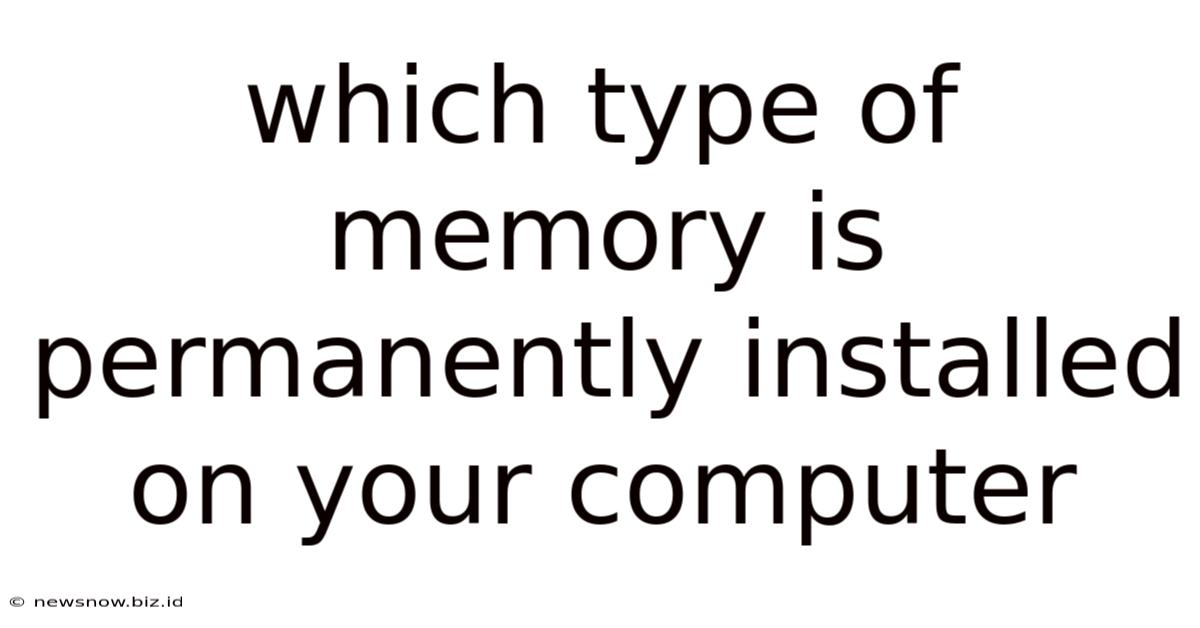
Table of Contents
Which Type of Memory is Permanently Installed on Your Computer? Understanding ROM and Its Variants
The question of which type of memory is permanently installed on your computer boils down to one key player: Read-Only Memory (ROM). Unlike RAM (Random Access Memory), which is volatile and loses its data when the power is turned off, ROM is non-volatile, meaning it retains its information even without power. This makes it ideal for storing essential instructions and data that the computer needs to boot up and function.
However, the term "ROM" encompasses a broader range of memory technologies than many realize. Let's delve deeper into the types of ROM and their roles within your computer system.
Understanding Read-Only Memory (ROM)
ROM's core function is to provide firmware, the low-level software that initializes and manages the computer's hardware components. This includes the BIOS (Basic Input/Output System) or UEFI (Unified Extensible Firmware Interface), which are crucial for the boot process. ROM chips are programmed during manufacturing and are designed to be read-only – their contents cannot be easily altered or erased by the user. This protection ensures the system's core functions remain intact.
Think of ROM as the computer's essential instruction manual, permanently etched into its hardware. This manual dictates the initial steps the computer takes when it's powered on, from checking hardware components to loading the operating system.
Types of ROM
While the term "ROM" itself might suggest a singular technology, there are various types, each with specific characteristics and applications:
1. Mask ROM (MROM)
- Definition: Mask ROM is the original form of ROM. It's programmed during the manufacturing process itself. The data is physically etched onto the chip, making it permanent and unchangeable.
- Characteristics: This type offers high speed and reliability, but its major drawback is its inflexibility. Once programmed, the data cannot be altered. This makes it unsuitable for applications requiring updates or modifications.
- Applications: Primarily used in mass-produced devices where cost-effectiveness and unchanging functionality are priorities. You'll find this in older hardware and embedded systems where modifications are impractical or undesirable.
2. Programmable ROM (PROM)
- Definition: PROM chips are blank when manufactured. They can be programmed only once using a special device called a PROM programmer. This process permanently writes data onto the chip.
- Characteristics: PROM offers a greater degree of flexibility compared to MROM, allowing for customized configurations. However, the one-time programmability remains a limitation.
- Applications: Commonly used in situations requiring a small number of custom ROM chips, where the data is not expected to change after initial programming. Think of customized embedded systems or small-batch production.
3. Erasable Programmable ROM (EPROM)
- Definition: EPROMs offer a significant improvement over PROM by allowing for data erasure and reprogramming. However, erasure requires exposure to ultraviolet (UV) light for a considerable period, typically using a special UV eraser.
- Characteristics: EPROMs are more versatile than PROM, but the UV erasure process is relatively slow and cumbersome. A small transparent quartz window on the chip allows the UV light to reach the internal memory cells.
- Applications: While largely superseded by newer technologies, EPROMs can still be found in some older systems or niche applications where occasional reprogramming is needed but flash memory isn't a suitable option.
4. Electrically Erasable Programmable ROM (EEPROM)
- Definition: EEPROMs represent a significant advancement, allowing for electrical erasure and reprogramming without the need for UV light. This is achieved through an electrical process that alters the memory cells within the chip.
- Characteristics: EEPROMs offer greater convenience and flexibility compared to EPROMs, making them suitable for applications requiring frequent updates or modifications. However, the write speed is typically slower than flash memory.
- Applications: EEPROMs are often used in applications where small amounts of data need to be updated periodically, such as storing configuration settings in embedded systems or certain types of computer peripherals.
5. Flash ROM
- Definition: Flash ROM is currently the most prevalent type of non-volatile memory used in computers and other electronic devices. It allows for both electrical writing and erasure of data in blocks. This offers significant speed advantages over EEPROMs.
- Characteristics: Flash memory is characterized by its fast read and write speeds, high storage density, and relatively low cost. It can be erased and reprogrammed many times, making it highly versatile. There are various types of flash memory, including NOR flash and NAND flash, each with different characteristics.
- Applications: Flash ROM is the dominant technology in USB drives, SSDs (Solid State Drives), and embedded systems. It also plays a significant role in the firmware of many modern computers and devices.
ROM vs. RAM: Key Differences
Understanding the differences between ROM and RAM is crucial for grasping the concept of permanently installed memory.
| Feature | ROM | RAM |
|---|---|---|
| Volatility | Non-volatile | Volatile |
| Read/Write | Primarily Read-Only | Read and Write |
| Data Retention | Retains data even without power | Loses data when power is off |
| Speed | Generally slower than RAM | Significantly faster than ROM |
| Cost | Generally less expensive than RAM (per bit) | Generally more expensive than ROM (per bit) |
| Purpose | Stores firmware, boot instructions | Stores currently running programs and data |
| Reprogrammability | Varies by type (MROM is not, Flash is) | Can be written to and overwritten repeatedly |
ROM's Role in the Boot Process
The significance of ROM becomes apparent when we examine the computer's boot process. When you turn on your computer, the CPU's first instruction comes from the ROM chip, specifically the BIOS or UEFI. This firmware performs critical tasks:
- Power-On Self-Test (POST): Checks the hardware components to ensure they are functioning correctly.
- Boot Device Selection: Identifies the boot device (e.g., hard drive, SSD, USB drive) containing the operating system.
- Loading the Operating System: Loads the operating system from the selected boot device into RAM.
Once the operating system is loaded into RAM, the computer takes over the boot process from there, primarily using RAM for running applications and data. However, the BIOS/UEFI firmware remains resident in ROM, ready to take over if needed.
ROM in Modern Computers and Devices
While the older forms of ROM are less common today, flash memory based ROM remains an integral part of modern computers and devices. It stores the UEFI firmware, enabling essential boot functions. It's also often found in embedded systems within devices, controlling their basic operations.
Examples include:
- Motherboard firmware: The UEFI or BIOS firmware resides in flash ROM on the motherboard.
- Graphics cards: Often have their own flash ROM storing the video card's firmware.
- Embedded systems: Devices like microwaves, washing machines, and many other consumer electronics employ flash ROM for their control software.
- Solid-State Drives (SSDs): These use flash memory extensively for storing data, leveraging the same fundamental principles as flash ROM.
Conclusion: The Permanent Memory of Your Computer
In essence, the type of memory permanently installed on your computer is primarily flash ROM, which acts as a bridge between the hardware and the operating system. While the specific type of ROM varies depending on the age and design of the hardware, the non-volatile nature of ROM, and specifically flash ROM's ability to be re-programmed, makes it a critical component for ensuring the computer functions correctly. The role of ROM, from the initial boot sequence to enabling essential low-level operations, makes it an indispensable part of any computer system. Understanding the different types of ROM, and their unique characteristics, is key to appreciating the complexity and evolution of computer memory technology.
Latest Posts
Related Post
Thank you for visiting our website which covers about Which Type Of Memory Is Permanently Installed On Your Computer . We hope the information provided has been useful to you. Feel free to contact us if you have any questions or need further assistance. See you next time and don't miss to bookmark.