Traceroute Uses Udp Packets On Which Operating Systems
New Snow
May 11, 2025 · 5 min read
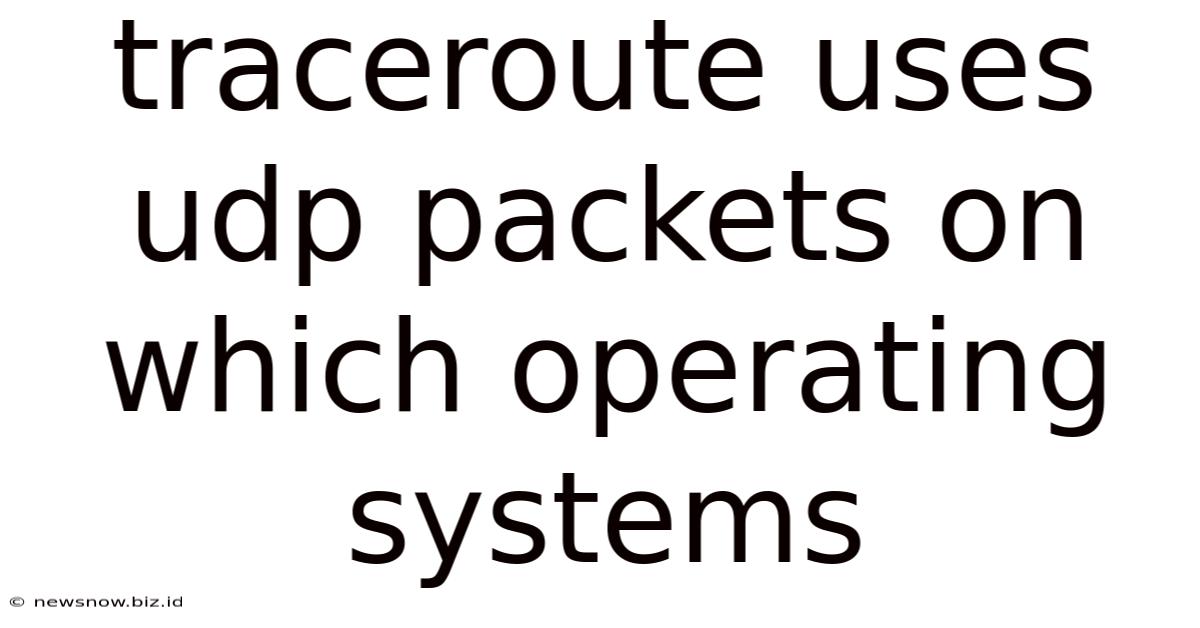
Table of Contents
Traceroute Uses UDP Packets: A Deep Dive into Operating Systems and Network Diagnostics
Traceroute, a powerful network diagnostic tool, is indispensable for troubleshooting network connectivity issues. Its fundamental mechanism involves sending packets to progressively further hops along a network path to identify routers and pinpoint network bottlenecks. While the most common implementation uses UDP packets, the specifics of how operating systems handle this differ. This article delves into the intricacies of traceroute's UDP packet usage across various operating systems, exploring its functionalities, limitations, and alternatives.
Understanding Traceroute's Mechanism
Before exploring OS-specific implementations, it's crucial to understand traceroute's core functionality. The tool works by progressively increasing the Time To Live (TTL) value in the IP packet header. Each router along the path decrements the TTL by one. When the TTL reaches zero, the router discards the packet and sends an ICMP Time Exceeded message back to the source. This message contains the IP address of the router that discarded the packet, allowing traceroute to identify the hop.
The process repeats for increasing TTL values until the destination host is reached. The process leverages the ICMP protocol for feedback. However, the initial packets sent are typically UDP datagrams, although this can vary depending on the traceroute implementation and operating system. Using UDP offers several advantages:
- Reduced Overhead: UDP packets are smaller and simpler than TCP packets, leading to faster transmission and response times.
- No Connection Establishment: UDP doesn't require a connection handshake, making the process quicker.
- Stateless Operation: UDP's stateless nature aligns with traceroute's objective of simply identifying routers along a path.
Traceroute and UDP: Operating System Specifics
The use of UDP packets in traceroute isn't universal across all operating systems, and the specific implementation details vary.
Linux: A Flexible Approach
Linux offers a highly configurable traceroute implementation, typically using the traceroute command. While UDP is frequently the default, Linux allows for flexibility in protocol selection. Users can specify the use of UDP, ICMP, or even TCP packets, although UDP remains the most prevalent choice due to its speed and efficiency. The traceroute command in Linux, often a wrapper for the traceroute6 command for IPv6, exhibits adaptability:
- Protocol Selection: Users can explicitly specify the protocol using options such as
-I(ICMP echo requests),-U(UDP), or-T(TCP). - Port Selection: The destination port can be specified, though the default often falls within a higher range to avoid collisions with established services.
- Packet Size: Users can adjust the size of UDP packets, impacting network performance and results interpretation.
- Number of Probes: The number of probes sent to each hop can be customized for more robust results.
The flexibility and control offered by Linux's traceroute reflect its focus on system administration and customization.
macOS: UDP as the Default
macOS's traceroute implementation generally defaults to UDP packets. The command, typically just traceroute, mirrors some of the features of Linux, offering limited customization. While users can't explicitly select other protocols with the same degree of granular control as Linux, its reliance on UDP often proves sufficient for most network diagnostics. Options for specifying the number of probes and the timeout value are available to adjust the tracing process.
Windows: The tracert Command
Windows utilizes the tracert command for network tracing. Similar to macOS, tracert primarily relies on UDP packets by default. However, unlike Linux's flexible approach, tracert offers limited customization options concerning protocol selection. Its focus is on simplicity and ease of use rather than advanced customization. While users can adjust the maximum number of hops and the time-out interval, direct protocol selection is generally not available.
Other Operating Systems: A Divergent Landscape
Beyond these common operating systems, the implementation of traceroute and its use of UDP packets can vary significantly. Embedded systems, specialized network appliances, and less common operating systems may use different tools or implementations with differing levels of protocol flexibility. Some might employ ICMP exclusively, whereas others might offer customized solutions tailored to their specific network architectures.
Limitations and Alternatives
Despite its widespread use, traceroute employing UDP packets has several limitations:
- Firewall Restrictions: Firewalls might block UDP traffic, preventing traceroute from successfully identifying all hops.
- Filtering and Rate Limiting: Routers might filter or rate-limit UDP packets, affecting the accuracy and reliability of the results.
- UDP Port Availability: Some routers may not respond to UDP probes on certain ports, hindering the tracing process.
- No Guarantee of Response: Unlike ICMP, UDP doesn't guarantee delivery or acknowledgements. This can lead to missing or incomplete results.
In light of these limitations, alternative tools and techniques may be necessary:
- ICMP-based Traceroute: Tools employing ICMP echo requests can overcome some UDP limitations, though ICMP might be susceptible to other filtering mechanisms.
- TCP-based Traceroute: Employing TCP can provide more robust connection information, but at the cost of increased latency.
- Network Monitoring Tools: Advanced network monitoring tools offer comprehensive network visibility, providing more detailed information than basic traceroute.
Advanced Usage and Troubleshooting
Effective use of traceroute involves understanding its limitations and employing appropriate strategies:
- Multiple Probes: Sending multiple probes per hop improves accuracy by mitigating temporary network fluctuations.
- Adjusting Timeouts: Adapting timeout values can address slow network conditions.
- Interpreting Results: Understanding ICMP error messages and other indicators helps diagnose underlying problems.
- Combining with other tools: Using
traceroutein conjunction with other network diagnostic tools such aspingandnslookupprovides a holistic approach to network troubleshooting.
Conclusion
Traceroute's reliance on UDP packets for tracing network paths offers speed and efficiency, making it a vital tool for network diagnostics. While the default behavior generally favors UDP across many operating systems like Linux, macOS, and Windows, the level of user control and protocol selection differs significantly. Linux presents the most flexibility, while Windows prioritizes simplicity. However, the tool's inherent limitations and the availability of alternative approaches highlight the importance of utilizing a range of diagnostic techniques for comprehensive network troubleshooting. Understanding the operating system-specific implementations and the inherent limitations of UDP-based traceroute allows network administrators and engineers to leverage its power while being aware of its potential shortcomings. By combining traceroute with other diagnostic tools and utilizing advanced techniques, they can accurately diagnose and resolve network connectivity issues effectively.
Latest Posts
Related Post
Thank you for visiting our website which covers about Traceroute Uses Udp Packets On Which Operating Systems . We hope the information provided has been useful to you. Feel free to contact us if you have any questions or need further assistance. See you next time and don't miss to bookmark.