The Ping Utility Sends What Message Type
New Snow
May 10, 2025 · 5 min read
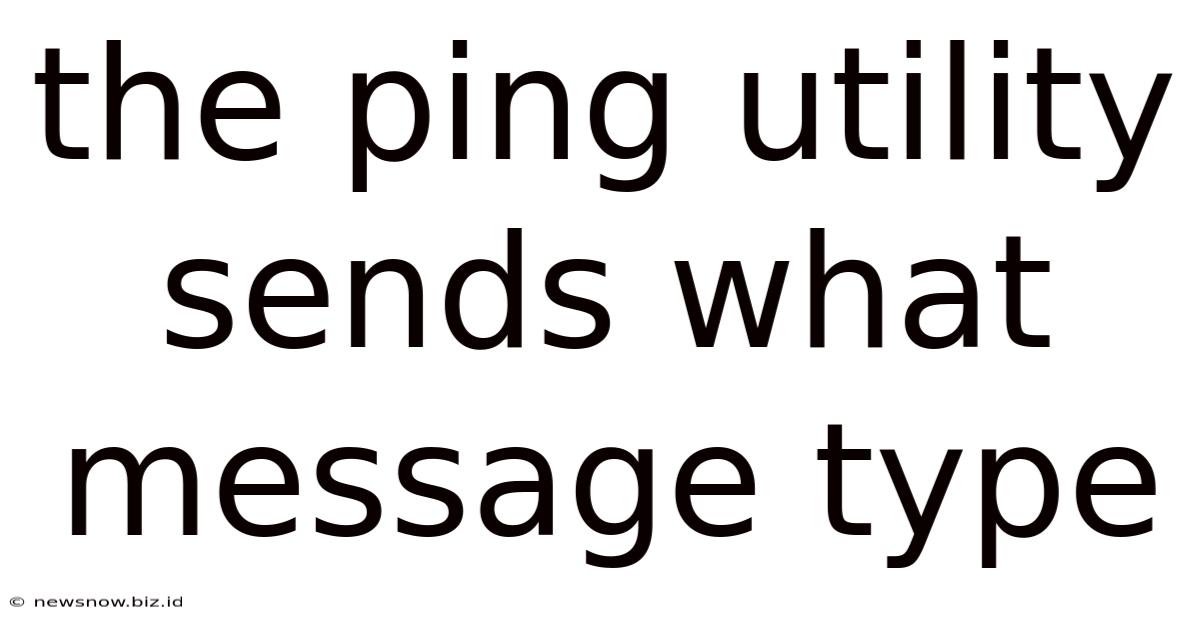
Table of Contents
The Ping Utility: Dissecting the ICMP Echo Request and Reply Messages
The humble ping utility, a staple of network troubleshooting since the early days of the internet, is deceptively simple. Its function – to test network connectivity – masks a more nuanced reality involving a specific type of network message: the ICMP Echo Request and its response, the ICMP Echo Reply. This article delves deep into the mechanics of these messages, explaining their structure, how they're used by ping, and what insights they offer beyond a simple "alive" or "dead" status.
Understanding ICMP: The Internet Control Message Protocol
Before diving into the specifics of ping's messages, it's crucial to understand the underlying protocol: the Internet Control Message Protocol (ICMP). ICMP isn't a protocol for sending data like TCP or UDP; instead, it's a network layer protocol used for error reporting and network diagnostics. Think of it as the network's "help desk," sending messages about issues and providing crucial information for troubleshooting. These messages are encapsulated within IP packets, traveling across the network alongside other data traffic.
ICMP defines several different message types, each serving a unique purpose. However, the ping utility focuses exclusively on two:
- ICMP Echo Request: This message is the "question" sent by
ping. It's a simple message that essentially asks, "Are you there?" The target host's response to this request determines the success or failure of theping. - ICMP Echo Reply: This message is the "answer" to the Echo Request. If the target host is reachable and functioning correctly, it sends an Echo Reply, confirming its presence.
The Anatomy of an ICMP Echo Request Message
The ICMP Echo Request message, although seemingly simple, possesses a carefully defined structure. Understanding this structure allows for a deeper understanding of the information conveyed and the potential insights gained from analyzing ping results. Let's break down the key components:
1. ICMP Type and Code:
- Type: This 8-bit field identifies the message type. For an Echo Request, the Type field is always set to 8.
- Code: This 8-bit field provides further details about the message type. For an Echo Request, the Code field is typically 0.
2. Checksum:
- This 16-bit field is a crucial element for data integrity. It's a calculated value based on the rest of the ICMP message. The receiving host recalculates the checksum; any discrepancy indicates corruption during transmission.
3. Identifier:
- This 16-bit field is crucial for associating requests and replies. The
pingutility assigns a unique identifier to each Echo Request it sends. The responding host echoes this identifier back in its Echo Reply, allowing thepingutility to correctly match requests and responses, especially in scenarios with multiple concurrentpingoperations.
4. Sequence Number:
- This 16-bit field allows for tracking individual requests within a sequence of
pingoperations. It's incremented for each subsequent Echo Request sent, facilitating the identification and ordering of replies.
5. Data (Payload):
- This field is variable in length. It's the portion of the message where the
pingutility often places data, although it doesn't strictly need any data for functionality. Sometimes, this field might contain a simple string like "data" or might be left empty. The data included is copied verbatim to the Echo Reply. Analyzing the data field, while not always useful for basic connectivity tests, can assist in testing more advanced network configurations or debugging scenarios.
The Anatomy of an ICMP Echo Reply Message
The ICMP Echo Reply message mirrors much of the structure of the Echo Request, but with one key difference: its Type field.
1. ICMP Type and Code:
- Type: The Type field is always set to 0 for an Echo Reply, indicating that it's a response to an Echo Request.
- Code: The Code field is typically 0.
2. Checksum:
- Similar to the Echo Request, this field ensures data integrity.
3. Identifier:
- This field mirrors the Identifier field from the corresponding Echo Request.
4. Sequence Number:
- This field mirrors the Sequence Number from the corresponding Echo Request.
5. Data (Payload):
- This field contains an exact copy of the data sent in the original Echo Request.
Interpreting ping Results: Beyond Simple Success/Failure
While a simple successful ping shows a reachable host, a detailed analysis of the results provides far more information about network performance and potential issues:
-
Round Trip Time (RTT): This metric, reported by
ping, represents the time it takes for the Echo Request to travel to the target host and receive the Echo Reply. High RTT indicates potential network congestion or latency issues. -
Packet Loss:
pingoften reports the percentage of sent packets that didn't receive a reply. Packet loss indicates potential network instability or problems with the target host. -
Time to Live (TTL): Each IP packet includes a TTL field that's decremented by each router it passes. A low TTL on a successful
pingmight indicate excessive network hops, suggesting potential routing issues. -
Error Messages: Failed
pingattempts often result in specific error messages, such as "Request timed out" or "Destination host unreachable." These messages can help isolate the source of the connectivity problem.
Advanced Uses and Considerations
The ping utility's capabilities extend beyond simple connectivity checks. Options such as specifying the number of packets, the size of the data payload, and the interval between packets allow for more sophisticated testing. These options help in identifying intermittent network issues, measuring network bandwidth, or observing the behaviour of network devices under stress.
Security Implications
While ping is a valuable diagnostic tool, it's also important to consider security implications. Unfiltered ICMP responses can be exploited in denial-of-service (DoS) attacks, so many networks employ ICMP filtering to mitigate this risk.
Conclusion
The ping utility, despite its simple interface, relies on the sophisticated ICMP Echo Request and Echo Reply messages. Understanding the structure and content of these messages, along with careful interpretation of the results, empowers network administrators and users to troubleshoot connectivity issues effectively and gain valuable insights into network performance and health. By understanding the underlying mechanisms, users can move beyond simply verifying connectivity to conducting comprehensive network diagnostics. This deeper understanding of ICMP messages allows for more efficient troubleshooting and better understanding of the network's behaviour. The seemingly simple command, therefore, reveals a complex interplay of network protocols and mechanisms that are fundamental to the functioning of the internet.
Latest Posts
Related Post
Thank you for visiting our website which covers about The Ping Utility Sends What Message Type . We hope the information provided has been useful to you. Feel free to contact us if you have any questions or need further assistance. See you next time and don't miss to bookmark.