Ssd Drives Are Superior To Conventional Disk Drives
New Snow
May 11, 2025 · 6 min read
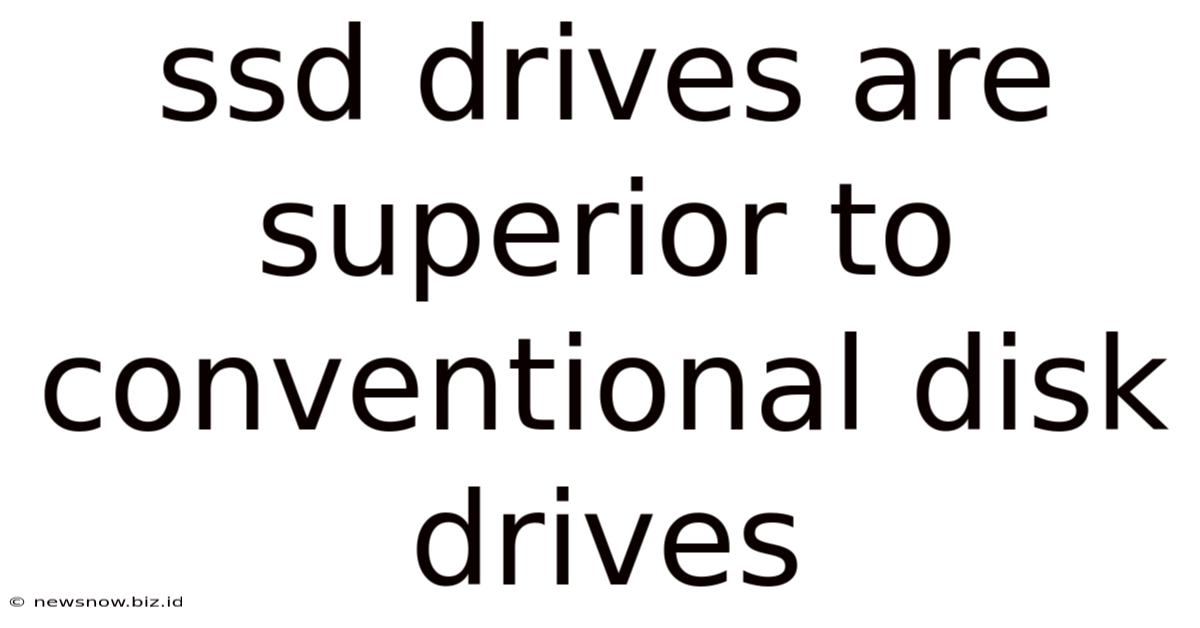
Table of Contents
SSD Drives Are Superior to Conventional Disk Drives: A Comprehensive Comparison
The world of data storage has undergone a dramatic transformation, moving from the mechanical whirring of traditional hard disk drives (HDDs) to the silent speed of solid-state drives (SSDs). While HDDs once reigned supreme, SSDs have undeniably emerged as the superior choice for a multitude of reasons, offering significant advantages in speed, durability, power consumption, and overall performance. This comprehensive comparison will delve deep into the key differences, highlighting why SSDs are the clear winner for modern computing needs.
Speed: The Defining Advantage of SSDs
The most significant advantage of SSDs lies in their unmatched speed. This difference stems from the fundamental architectural disparity between the two technologies. HDDs rely on spinning platters and a read/write head to access data, a process inherently limited by mechanical constraints. This mechanical process introduces latency – the time it takes to locate and retrieve data – which can significantly impact performance. In contrast, SSDs utilize flash memory, which enables near-instantaneous data access.
Read and Write Speeds: A Dramatic Difference
This translates to drastically faster read and write speeds. While HDDs typically boast read speeds in the range of 50-200 MB/s and write speeds slightly lower, SSDs easily surpass this, offering read and write speeds ranging from several hundred MB/s to several gigabytes per second (GB/s), depending on the type and interface. This difference is especially noticeable in tasks such as booting the operating system, launching applications, and transferring large files. The speed boost provided by SSDs is transformative, making everyday computing tasks feel significantly faster and more responsive.
Boot Times and Application Loading: Instant Gratification
The impact on boot times is perhaps the most immediately noticeable benefit. Where an HDD might take several minutes to boot up a system, an SSD can often achieve this in a matter of seconds. Similarly, application loading times are drastically reduced, eliminating the frustrating wait times associated with HDDs. This instantaneous response makes the overall computing experience far more efficient and enjoyable. This speed advantage is crucial for both productivity and gaming, where responsiveness is paramount.
Durability and Reliability: SSDs Built to Last
Unlike HDDs with their delicate moving parts, SSDs are built for durability and reliability. The absence of mechanical components makes them far less susceptible to damage from drops, shocks, and vibrations. This robustness is particularly important for portable devices like laptops and tablets, where the risk of physical damage is higher.
Resistance to Physical Shock and Vibration: A More Resilient Drive
The lack of moving parts in SSDs translates directly into superior resistance to physical shock and vibration. While an HDD might suffer data corruption or even catastrophic failure from a drop or even a significant bump, an SSD is far more resilient. This increased durability is a critical factor for users who frequently transport their devices or operate in environments with higher levels of vibration. This ruggedness ensures data safety and peace of mind.
Longevity and Data Retention: Long-Term Stability
While SSDs do have a limited number of write cycles before the flash memory begins to degrade, this is typically far beyond the lifespan of most computers. Modern SSDs utilize advanced wear-leveling techniques to distribute write operations evenly across the memory cells, maximizing the lifespan of the drive. Furthermore, the technology has advanced considerably in recent years, extending the endurance and lifespan of SSDs dramatically. Compared to the potential for head crashes and platter damage in HDDs, SSDs offer significantly greater longevity.
Power Consumption: SSDs Save Energy
Another area where SSDs excel is power consumption. Because they lack the power-hungry motors and read/write heads of HDDs, they draw significantly less power. This reduction in power consumption translates into several benefits.
Lower Energy Consumption: Environmental and Economic Benefits
The lower power demands of SSDs mean less energy is consumed, leading to both environmental and economic advantages. This is particularly significant for laptops, where battery life is a crucial consideration. By utilizing an SSD, laptop users can extend their battery life considerably, making their devices more portable and usable. This energy efficiency benefits both the user and the planet.
Reduced Heat Generation: Cooler Operation
The reduced power consumption of SSDs also leads to less heat generation. HDDs can generate significant heat during operation, potentially impacting the overall performance and lifespan of the system. The cooler operation of SSDs contributes to a more stable and reliable computing environment. This cooler operation translates into improved overall system stability.
Noise: The Silent Advantage
HDDs are notorious for their audible whirring and clicking sounds during operation. These sounds, while sometimes considered a characteristic of older computers, can be distracting and annoying. In contrast, SSDs are virtually silent, offering a quieter and more peaceful computing experience.
Silent Operation: A More Pleasant Computing Environment
The silent operation of SSDs is a major advantage for users who value a quiet workspace or home environment. This is especially beneficial for those who work from home or use their computers in shared spaces. The absence of noise significantly enhances the user experience.
Size and Portability: Smaller and Lighter
SSDs are generally smaller and lighter than HDDs of comparable storage capacity. This makes them ideal for smaller form-factor devices, such as ultrabooks and tablets, where space is at a premium. Their compact size and lightweight design also contribute to improved portability.
Compact Design: Ideal for Small Form Factor Devices
The compact dimensions of SSDs are a critical factor for manufacturers designing smaller and thinner devices. The ability to incorporate SSDs without sacrificing storage capacity allows for more compact and portable devices. This compactness is vital for modern mobile computing.
Price: The Closing Gap
While SSDs were initially significantly more expensive than HDDs per gigabyte, the price gap has steadily narrowed over recent years. While HDDs still retain a price advantage for very large storage capacities, the price per gigabyte for SSDs is becoming increasingly competitive, making them a more accessible option for the average consumer.
Decreasing Costs: SSDs Becoming More Affordable
The ongoing technological advancements in SSD manufacturing have resulted in consistent price reductions. This makes SSDs an increasingly attractive option for users seeking the performance benefits without the significant premium cost that once existed. The convergence of price and performance makes SSDs a compelling value proposition.
Conclusion: The Undeniable Superiority of SSDs
The evidence overwhelmingly demonstrates that SSDs are superior to conventional HDDs in almost every significant aspect. From their unparalleled speed and improved durability to their lower power consumption and silent operation, SSDs offer a transformative upgrade for any computer system. While the price gap has been narrowing, the performance and reliability advantages they offer remain substantial, making them the clear choice for those seeking a modern, efficient, and powerful computing experience. The transition to SSDs represents a significant leap forward in computer technology, enriching the user experience in countless ways. Investing in an SSD is an investment in improved performance, increased durability, and a more enjoyable computing experience.
Latest Posts
Related Post
Thank you for visiting our website which covers about Ssd Drives Are Superior To Conventional Disk Drives . We hope the information provided has been useful to you. Feel free to contact us if you have any questions or need further assistance. See you next time and don't miss to bookmark.